Turning an unwanted chore that takes months to complete into a streamlined workflow that is done within a week.
DETAILS
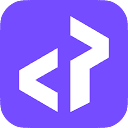
What's Privado?
Privado is a platform that automates privacy compliance and governance by scanning code to map data flows, identify risks, and embed privacy into your software development lifecycle.

What are Privacy Assessments?
Assessments are how teams evaluate their privacy health, generate reports, and submit them for compliance with mandates, for example, the General Data Protection Regulation (GDPR) in EU.
Traditionally, Data Privacy Officers (DPOs) conduct privacy assessments manually, collaborating with engineering teams to understand how user data is managed within their companies. This process typically takes up to 6 months to complete. With Privado, we aimed to leverage code-scanning to automate this process, creating an experience that is significantly faster.
My role involved leading the redesign to increase the usage of Privacy Assessments within Privado's suite of privacy tools.
Timeline
2024 - 3 months
Goals
Increasing Privacy Assessments usage
1
Improve the readability and usability of Assessments.
2
Increase the completion rate.
3
Enable collaboration in Assessments to engage engineering teams.
?
Allow configurations to customise an assessment
PROCESS
Finding usability issues
With a simple heuristic evaluation, we identified several areas for improvement in the current design. These range from clear enhancements, such as reducing text width, to more ambiguous issues, like creating a better information architecture.
The 3 big problems:
Cognitive overload
Readability
Status visibility
Interating Layout and Information Architecture
iterate, iterate, iterate…
Once we had a good idea of the trade-offs of different layouts, we finalized one and refined it further. With the new layout, we improved the readability and comprehension of the assessment.
Previous information architecture
Improved redesign
We provided better structure with sections that inform them about the types of questions being asked in it and an Info Bar that collates all the information about assessments and presents it in a neatly organized view.
Solution
Basic Form → Comprehensive Tool for Privacy Assessments
Once we had our layout and structure in place, we started asking questions about how to turn assessments into the command center for privacy teams, the place where they operate their workflows for gathering privacy data from their organization.
We looked at user feedback and the problems usually encountered by our customer success teams when helping our customers to onboard or fill out assessments.
A progress widget where users can get all the information they need: total questions, filters, and completed questions.
Progress widget
Collapse sections that you don't have to answer. Focus one the ones you do.
Collapsible section
Flag questions that are incorrect or inapplicable.
Question Flags
Start a discussion with your teammates right inside Privado.
Comments
Move quickly between long sections. There's no stopping you.
Quick Scroll
Assign questions or sections to the right people on your team.
Assignees
Focus on the right questions, whether they are unanswered, mandatory, or assigned to you.
Filters
All the information our users need, neatly arranged in one single place.
Info Bar
Results
Turned an abandoned feature into the most used one
This massive redesign not only addressed the design issues but also transformed Assessments into a crucial component of Privado. It helps privacy teams assess their privacy health and maintain compliance within a few days, rather than the typical 6 months it usually took.
Months
Week
Time to complete
Teams using Assessments
Next steps
Future of Assessments is one where you don't need to do them manually
This project was version 1.0. As we observe how our customers use and interact with this upgraded version of Assessments, we identified several opportunities to make it even better.
Templates
Allow data protection officers to customise the questions.
Integrations
Connect with other privacy tools like OneTrust.
Agentic Assessments
Auto-populate assessments with agents and code-scan.
my team
my manager and mentor








